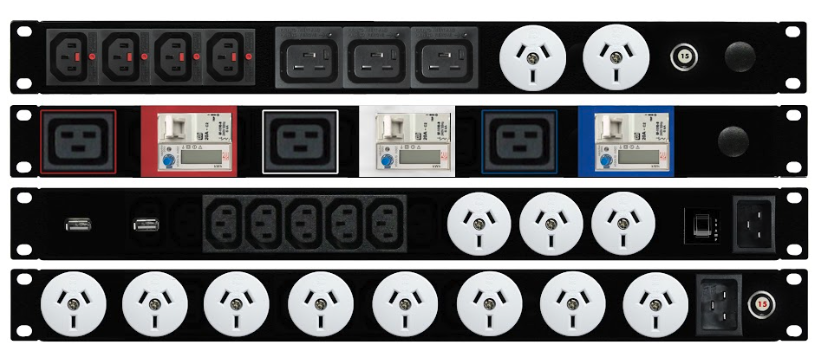How to Choose the Right Rack PDU
Posted by Jeremy on Nov 15, 2023
Often the equipment is installed into your rack, and therefore the power requirements of a Rack Enclosure are not finalised until near the end of the design phase, however a lot of preparation work can be done so that the main requirements are sketched out and budgeted for. Then any minor changes can be made at the point of ordering- This is where working with a local manufacturer yields the greatest dividends.
Understanding Current Requirements
Existing Available Power Feed
This might be the total power available on the switchboard, or a particular outlet situated adjacent to the Rack Enclosure. Either of these can be upgraded (at some expense) but it is good to start with planning around what is currently available and whether that will suit the planned equipment. The particular outlet available will dictate the total current available to a Power Distribution Unit (PDU). Many manufacturers can supply the appropriate power connector on their PDU at manufacture, alternatively, your installer is typically a licensed electrician and can fit alternative plugs where required. Finally, a UPS or current power filtering device may be the first piece of equipment in your rack, with the PDU needing the appropriate connector to ‘plug in’ to the device, or being hard-wired directly at the point of installation.
aximum or ‘Inrush’ Current vs. Operating or ‘Typical’ Current
Many of today’s high-performance servers will require single (or dual for redundancy) 16A power feeds. This does not mean that the server will be drawing ~16A current during operation, but it does mean that either its Typical current draw is close enough to, or slightly over 10A (the next step down in circuit protection) or its ‘Inrush’ current is 10A or above.
Simply powering up the PDU may power up all devices instantaneously causing a much higher-than-anticipated current draw for a short period. This surge can be amplified with the use of switch-mode power supplies.

Outlet Choices
n the complex world of power management, an international standard is readily available for power distribution. The IEC 60320 standard includes a 10A connector (C13 is the socket/outlet, C14 is the plug/inlet) and a 16A connector (C19 is the socket/outlet, C20 is the plug/inlet). These two variants cover most equipment being used today with a myriad of cables available to adapt these to suit other devices. Increasingly the ‘High Temperature’ variations to the above are seen on the device end, but not as necessary on the Power distribution end. These are the C15 (10A socket, rated to 120’C) and C21 (16A socket, rated to 155’C). The usage of these ‘high temperature’ connectors does not necessarily mean the device runs as hot as the rated temperatures. Cables are available with Rubber or synthetic flex to provide the additional temperature endurance, always check if unsure.
The Importance of Onboard Metering
Onboard metering emerges as a silent hero. It's not just about measuring power usage; it’s about understanding consumption patterns, which aids in efficient energy utilisation and ensuring the rack PDU is not overburdened. An LCD or LED-based display onboard the PDU gives an instant visual indication of the total load on the PDU at a given moment. With ‘Smart’ or ‘Intelligent’ PDUs, this information is accessible remotely via a ModBus or Ethernet connection.
Navigating Branch Protection
As current requirements increase, PDUs are increasingly built to cope with 32A or above single and 3-phase power inputs. As the equipment connected is still only drawing <10A or <16A per device, it is important to provide branch protection so that in the case of a single equipment failure, the entire PDU isn’t deactivated by an upstream circuit breaker. Each branch should have enough headroom to cope with individual inrush current usage but limit what equipment is deactivated in the case of equipment failure. Manufacturers are guided by AS/NZS 62368.1:2018 but there is still some flexibility for project designers who need tight control of individual outlets.
Remote and local Switching
Some equipment issues or failures are easily rectified with the ancient IT wisdom of ‘Turning it off and on again’. In some circumstances, this can be easily managed on-site with physical switches, in other situations, an MSP or other remote technician needs access to this vital feature. Using PDUs with remote switching capability can often allow you to stagger a complete PDU activation, allowing a delay of a predetermined period between the activation of individual outlets; this is one way of mitigating the ‘Inrush current’ of individual devices. Individual outlets can be set to activate or deactivate at particular times. With enterprise PDUs there is typically the option to give a client access to their own equipment on a PDU (for metering & switching) but not the equipment of another client.
Navigating Current Restrictions
Managing Total Current Usage
As you begin the process you will have some idea of how much power your rack will require. Onboard monitoring and remote metering may help manage growing usage. There is the temptation to plan for the future and have additional outlets available for the future.
Restricting Spare Outlets
Depending on the level of general access available to the rack, it may be important to limit any space outlets to avoid overloading the PDU. Stories are whispered along dark corridors of well-meaning cleaners plugging a vacuum cleaner into a Rack PDU and taking out critical devices with a current overload.
Space Limitations
With horizontal mounting PDUs, there are significant restrictions on how many outlets can fit per RU of space. Every RU used by a PDU can’t be used by other critical equipment. Moving to utilising Vertical mounting PDUs can give additional space, but are often not as easy to access, requiring complete access to the rack, rather than just the front door. Is your setup ‘set and forget’ or will it be regularly accessed, upgraded or maintained?
Anticipating Additional Equipment Needs
While it can be sensible to plan for additional equipment, every spare outlet also risks becoming a potential point of failure due to its power requirements being overlooked. If additional equipment is likely in the near future, it is worth looking to upgrade your PDU plans to a higher current model to give headroom for the additional equipment.
Ease of Modification and Upgrading
Most PDUs cannot be easily upgraded without being returned to the manufacturer for rework. A replacement PDU is generally purchased requiring minimal downtime across the Rack for installation. This is an opportunity to relook at the total requirements of your rack and how much additional current may be required both now and in the near future.
Evaluating Rack PDU Options
Analysing Various Models
Start with total current requirements, and then look at outlet counts. Some manufacturers' production processes allow for more precise configuration to limit unnecessary outlets. Finally, there are the ‘bells and whistles’; metering, power activation indicators, metering, monitoring & switching.
Customisation Capabilities
Using a local manufacturer means access to greater customisation at the point of manufacture. Outlet counts can be increased for future planning or decreased for tighter control. Individual outlets can have precise protection to limit points of failure. Onboard or remote metering can be added as required. Circuit Breakers can be replaced with ‘RCBOs’ (Protection plug Earth Leakage) or replaced with different trip curve breakers to help manage inrush currents.
Maintenance and Upkeep
Longevity
Due to ever-changing requirements, PDUs will often outlast a particular installation and are more likely to be upgraded than to fail. However, some manufacturers have begun increasing their warranties to give additional peace of mind. Keep in mind that local manufacturers are often able to quickly upgrade your PDU (to suit changing requirements) which is likely to be a significant cost saving over purchasing new.
Conclusion
It’s important to look at your current needs and the future when choosing a PDU to suit your installation. Some PDUs are easily upgradeable by the manufacturer, but in most situations, you will choose to buy a replacement. The more consideration to give to all aspects and configuration options, the more likely your PDU will still be relied upon far beyond its warranty period.
Frequently Asked Questions
How often should a rack PDU be upgraded?
The frequency of upgrading a rack PDU depends on several factors including the evolving power requirements of your equipmentGenerally, a PDU can be used for several years and beyond without any performance degradation. However, it's prudent to regularly review your energy needs and monitor the PDU's performance to identify the optimal time for an upgrade.
What are the signs of an overburdened rack PDU?
Signs of an overburdened rack PDU include frequent tripping of circuit breakers, overheating, unexplained power losses, or fluctuations in the power supply. Visual indicators can be discolouration of the unit or cables due to excessive heat. If any of these signs are noted, it's essential to conduct a comprehensive review to address potential overloading.
Can the rack PDU handle fluctuating power requirements?
Modern rack PDUs are designed to handle fluctuations in power requirements to a certain extent. They can be built to include mechanisms like surge protection and circuit breakers to manage sudden spikes or drops in power. However, it’s crucial to select a PDU that aligns with the specific power needs of your equipment to ensure reliability and efficiency.
Each of these aspects is instrumental in not just selecting but optimising the performance of your rack PDU, ensuring it serves as a robust backbone for your power distribution needs.